Fast Downloads
Setting up Fast Downloads can be done with both uploading methods shown in our Uploading Files tutorial. The only part that may cause trouble for some people would be File Permissions, a.k.a. Attributes as you should have heard of from the Uploading Files tutorial.
To save time, I will not be showing this method via Windows Explorer, and for obvious reasons as well. Learn to love FileZilla!
Go over our tutorial about Uploading Files if you have never done this before! Also try to familiarize yourself with your web space and using FileZilla before continuing.
Open FIleZilla and type in the information to connect to your web space.
In your domain's directory create a folder called "cstrike".
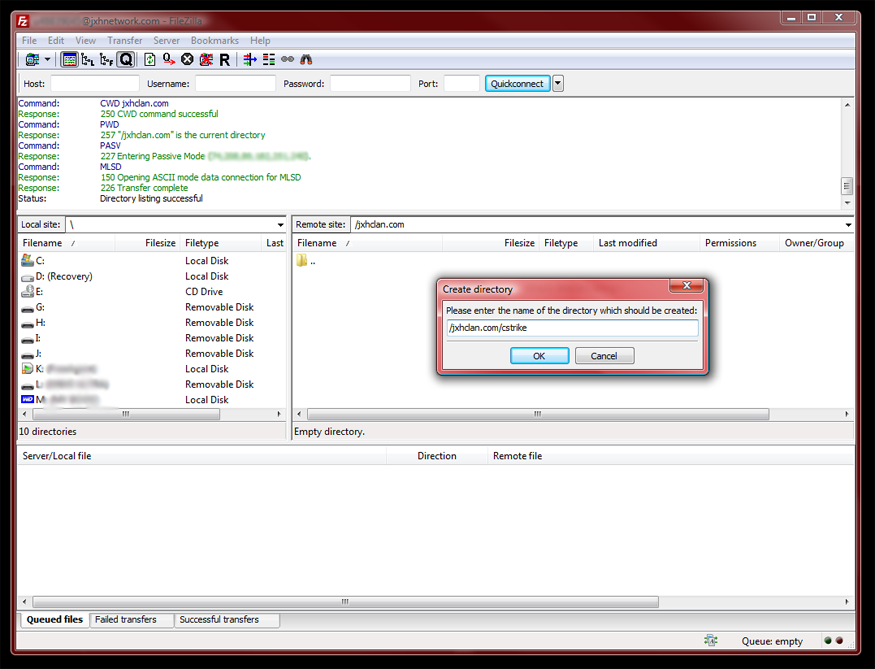
Upload all files players will need to download such as maps, sounds, models, etc. to the "cstrike" folder while keeping Steam file structure!
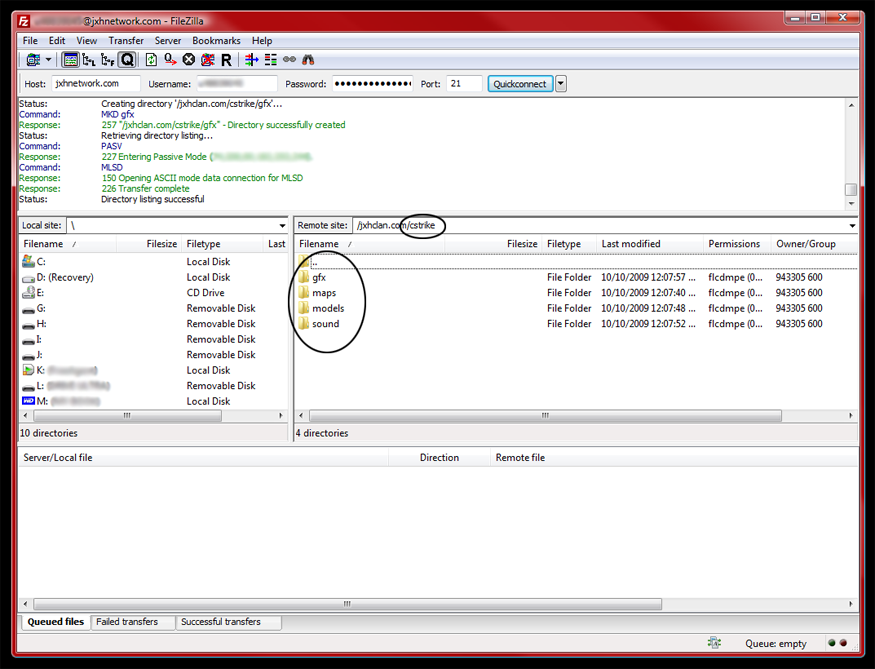
Navigate back to root directory. Right Click "cstrike" folder and set Permissions to 755. Make sure you check the box to "Recurse into subdirectories" and make sure "Apply to all files and directories" is selected!
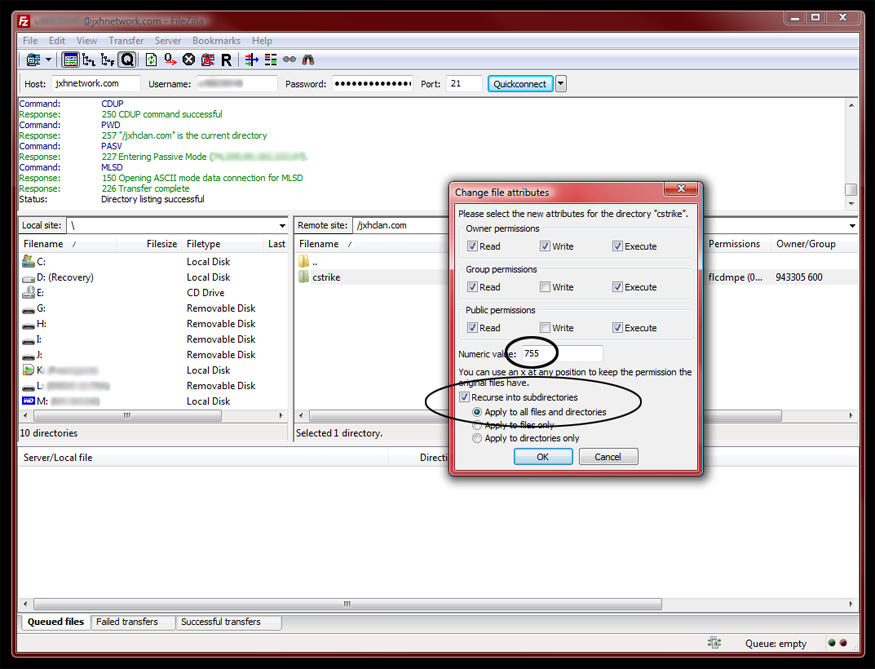
Back to top...
This part is pretty simple. Just be sure you make backups of your server files and the information needed to access your game server's web space. All the information should have been provided by your Host sent in an e-mail or you can find it in your cPanel.
Use FileZilla and log in to your game server with the server IP and username/password provided by the host.
Navigate to your "cstrike" folder and download "server.cfg".
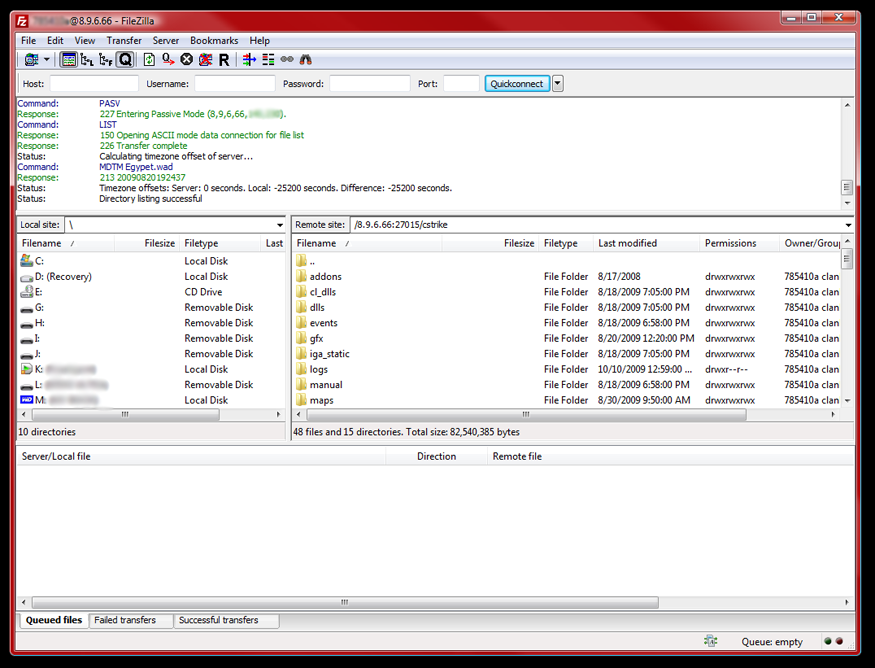
Open up "server.cfg" and make sure "sv_allowdownloads is set to "1" and then add or change "sv_downloadurl" to the proper URL. If you have done things right thus far, it should just be http://www.SomeClan.com/cstrike
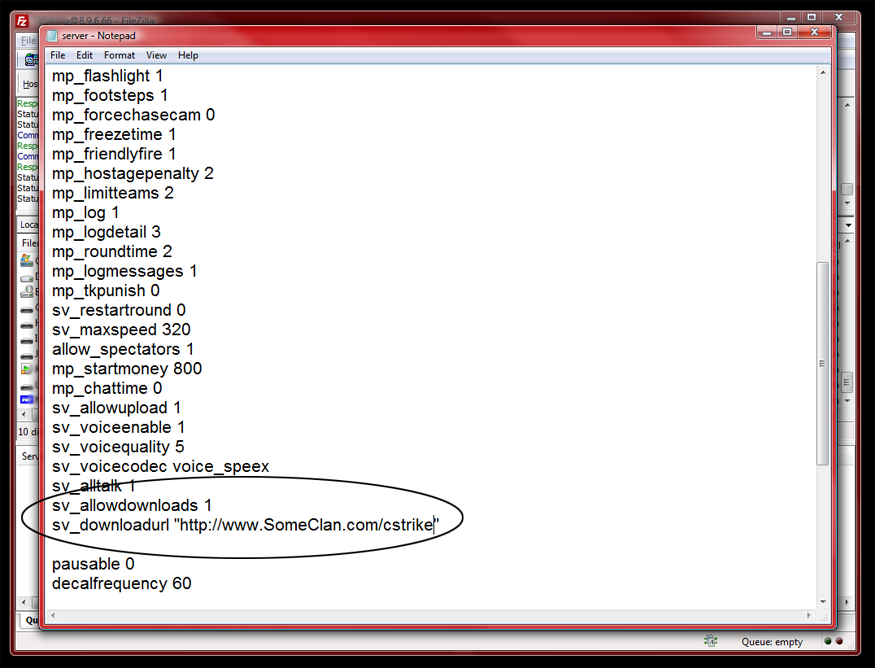
Upload "server.cfg" back to the same directory and overwrite the existing file.
Back to top...
These quick tips and other information is very valuable! They will help you save time and keep your files secure! Read them, use them, love them. I hope you enjoyed our Tutorial!
- • You can change "cstrike" in Fast Downloads to anything. it might even be better to make it something unique so other's can't use your Fast Downloads as a normal download site on Google.
- • Never touch metamod files unless you know what you are doing.
- • Custom skins won't work just because you replaced default models, that would actually cause a lot of people to not be able to connect due to conflicting models. You need to get a Custom Skins Mod.
- • More to come!
Back to top...